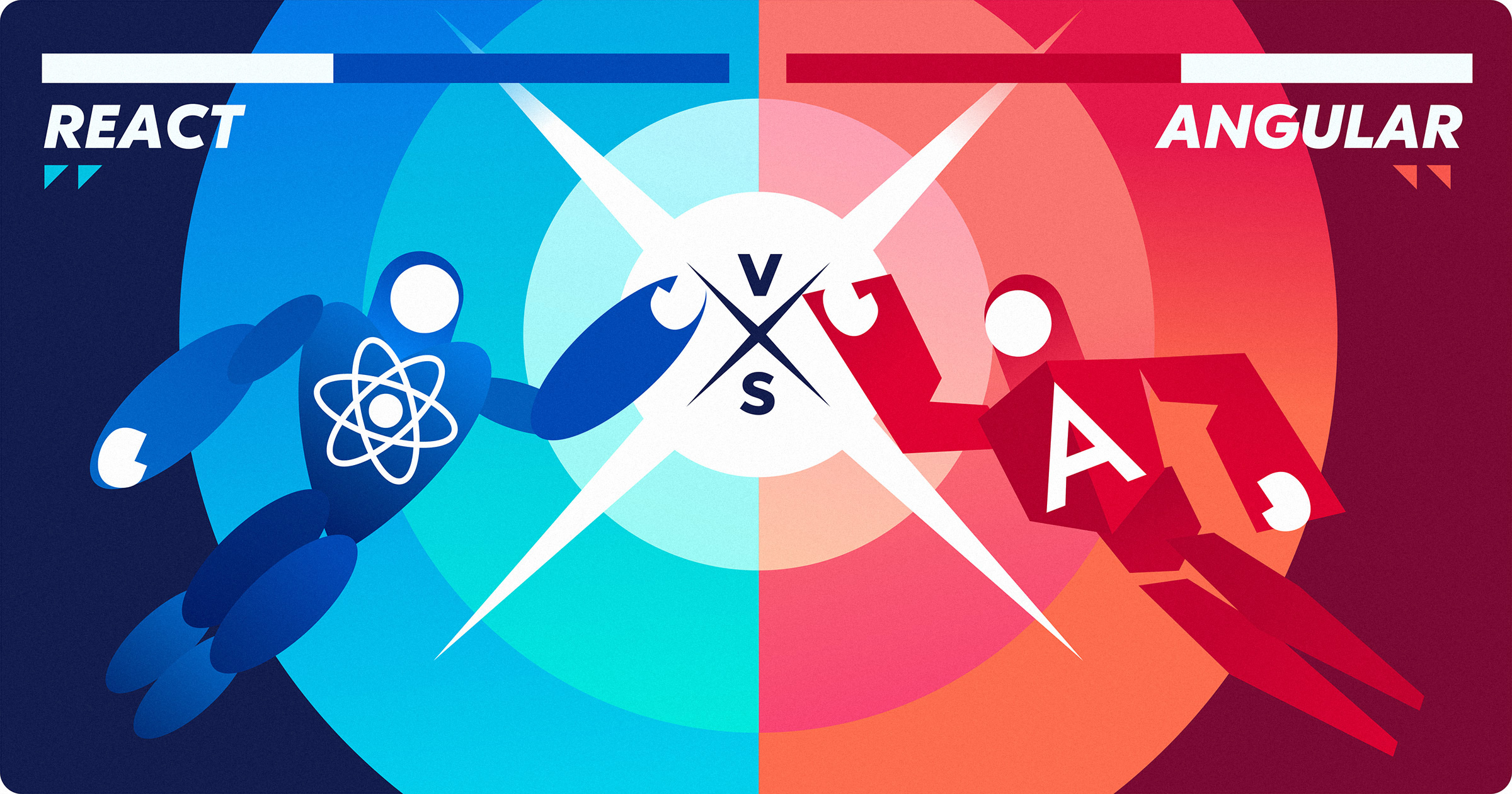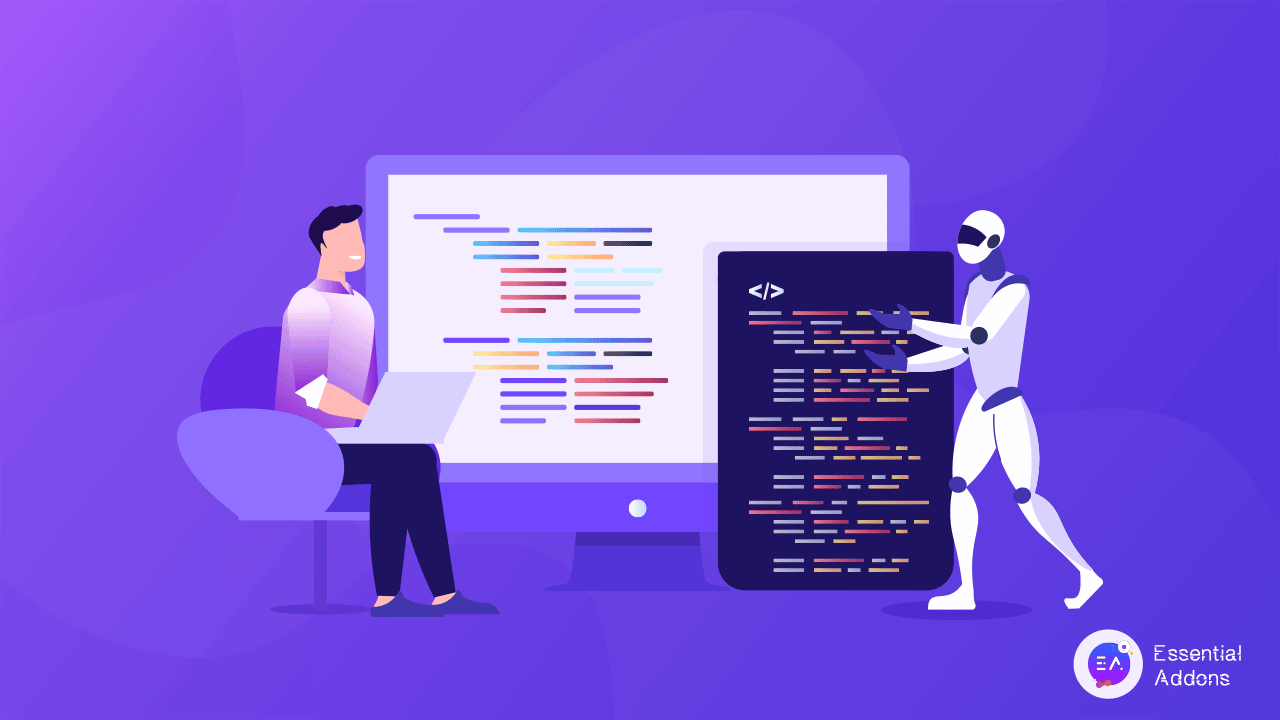The digital landscape is full of dangers, and WordPress websites are some of the favored targets. Safety consciousness and properly putting in string measures in protection will go a long way in safeguarding your online presence. This guide is designed to delve into the critical steps taken toward fortifying a website against such cyber-attacks.
Let us discuss some of the most important actions which might be taken to protect a WordPress site.
Why is WordPress security important in the first place?
The digital world is overrun with bad actors that like to make the most of your website's vulnerabilities. WordPress is among the most popular options and is under perpetual attack. It's an eye-popping problem: Wordfence has, so far, in 2023, successfully blocked more than 100 billion password spray attacks. Statistics that underline how important it is for your website to be totally secured are few and far between.
While other Small and Medium Businesses (SMBs) are at risk from such the attacks, more often, they do not have enough facilities and not a specialized graduated IT security team as companies have, these are then quickly turned to low hanging fruits by cyber attackers. Shockingly, 43 percent of online attacks strike small businesses. Meanwhile, only 14 percent of these are ready for this.
Security is no longer a luxury but a basic requirement for all dimensions of businesses. Following the best security practices described in this guide can significantly enhance your defenses and help you reduce the risk of cyberattacks.
Let us now dig into the details of the steps you could take to harden the security of your WordPress website.
First, basic measures
When you set up your WordPress site's security, there are some very basic things that you can do to beef up your protection.
Below are the very first things that you will need to do to help protect your website.
Protect Your Site with an SSL/TLS
One of the most basic forms of security protection for your WordPress website is to set up an SSL or a TLS certificate. This is a digital certificate that encrypts the connection between your website and the visitors—basically everything sensitive, like login credentials, credit card information, and personal information.
After getting an SSL certificate and installing it, you will enable the HTTPS protocol, which will indicate to any user that your website is safe to deal with. This would mean protecting not only visitors' data but also enhancing the ranking of the website at search engines, as search engines only give preference to HTTPS websites.
Enhance Password Strength
The very first line of defense against unauthorized access to your WordPress website is a strong, unique password. It may be very tempting to use easily remembered passwords; however, compromising security for convenience is a very risky proposition.
Use both uppercase and lowercase characters, letters, numbers, and special characters to create a strong password. Avoid any information that can be guessed easily, like names, birthdates, or pet names. Try to make the password at least of length 12 characters.
You can check your password strength through free online tools that include Password Strength Checkers. These tell you how complex your password is and the level of security it can offer. Very strong passwords are highly needed, as that is the protective nature of your website from the brute-force category of attack—crestfallen people from obtaining unauthorized entrance to your website.
Installing Security Plugins
While core essential security practices are crucial, there's definitely a giant leap in security possible with a little help from security plugins. Many plugins out there effectively protect your website against common threats. Consider these popular options to add in your security arsenal:
Wordfence Security: Known for a strong firewall, malware scanning, and login security. It's one of the top choices concerning WordPress security. Sucuri Security: Gives you a full set of tools for the security of your website, including the site firewall, scanning your website for malware, and optimizing your website's performance. All-in-One WP Security & Firewall: Offers a very intuitive interface with core security features such as login protection, file monitoring, and security hardening. MalCare: It focuses on malware removal and prevention, with real-time protection and cleanup.
Remember to always research and obtain the plugin most appropriate for your specific needs and budget. A good security plugin can, taken in conjunction with other best practices, build up strong protection on your site against cyber-attacks.
Core Files:
Even the popularity of WordPress doesn't spare it from cyber attacks. The extensive use of WordPress renders it quite an attraction for hackers to zero in on. With over 810 million websites on WordPress, the platform receives a whopping 30,000 new attacks daily.
It is very important to keep updating WordPress core, themes, and plugins for an overall secure online experience. Most of these updates often include critical security patches that address vulnerabilities that are usually hacked by miscreants. Leaving the update neglected opens the site to threats.
Good thing that WordPress core files can be set to update by themselves. With themes and plugins, however, care in updating should be exercised most carefully. Always perform or test updates in a staging site before pushing the updates live for your actual website.
Keeping your website updated with the most recent security exploits remains one of the best ways to keep it safe. This significantly reduces your website's vulnerability to cyber attacks.
Themes and Plugins Should Be Monitored
This is where, after keeping WordPress core updated, your themes and plugins are major players in securing your website. Be very careful while choosing these:
Get from Trusted Sources: Always download themes and plugins from authentic sources, like the WordPress repository. Never install plugins or themes from unknown developers because they may contain malicious codes. Regular Updates: Keep your themes and plugins updated just like you do for the WordPress core, to avoid vulnerabilities and update functionality. Limited Plugins: One should not install too many plugins. With every additional plugin, there is some security risk added. Try to maintain only the plugins that are really required and uninstall those that remain unused. Thorough Research: Study the reputation of the plugin, reviews, and update frequency before installing it. Go for plugins that have active development and a large user base.
Proper theme and plugin selection and maintenance can hugely improve the security of your website.
Keep Regular website backups
Making regular backups of your website is a major step toward keeping it safe. Think of the backups of your website like your insurance against mishaps like hacking, data loss, or technical glitches.
Backing up a WordPress site regularly provides one with an insurance policy to revert to in the face of problems, with these backups ensuring that at worst you will only lose a little downtime or perhaps some data. This ensures business continuity.
Now, moving into the greater details of Intermediate WordPress Security Measures, which increase protection:
If you've done all the basics and you still want more protection for your website, here are some advanced steps to help fortify your security. Let's take a look at what you should do next.
Avoid the Default Admin Username
Probably the most common security mistake is using the default "admin" username, which turns your website into a soft target for hackers. Having this kind of easy-to-guess username invites cybercriminals to conduct brute-force attacks.
For improved security, come up with a unique and complex username for your admin account. This very simple action will sharply reduce the chances of gaining access to unwanted visitors.
Hide login page
Second, it is important to hide the default login page of WordPress. Hackers do target the familiar wp-admin or wp-login.php URLs to gain unauthorized access.
Use any plugin like WPS Hide Login to set a custom login URL to avoid these attempts. It is quite a simple and easy step that greatly minimizes the possibilities of brute-force attacks and unauthorized entry.
Obscure your login page. This is an additional security measure for your website.
Disable XML-RPC for Improved Security
WordPress utilizes the protocol XML-RPC to perform a number of things, although this feature is also a security vulnerability. By default, XML-RPC is turned on, which leaves your website open to attacks such as brute-force, DDoS attacks, and pingbacks.
To be on the safe side, turn off XML-RPC. Do this by:
Using a Plugin: Most plugins, like the Disable XML-RPC can easily shut this feature off.
Custom Code: The more technical of us can add a code snippet into your functions.php file which will shut off XML-RPC.
Server-Level Blocking: If you have access to your server's configuration, you can block XML-RPC requests at the server level.
By turning off XML-RPC, you dramatically improve your website's security.
Protecting Your wp-config.php File
The wp-config.php file is one of the most critical parts of your WordPress installation, containing very sensitive information related to database credentials and security keys. Hardening the security of this file in particular could be done in a few ways. First, file permission: access to it should only be given to any entity or user who needs to view or edit this file. This will block any unauthorized viewing or modifying of its contents. Hide the File: This is not recommended for all users. For more security, move the wp-config.php to a directory outside the public-facing part of your site. It will make it more difficult for attackers to gain access to the file. .htaccess Protection:.htaccess rules are useful to prevent direct access to the wp-config.php file, just like this sample, adding extra security to it.
Following these practices helps reduce the chances of unauthorized access to your wp-config.php and other sensitive information on your website.
Be Proactive with Vulnerability Scanners
Employ vulnerability scanning tools to detect a potential vulnerability on your website before hackers can. The tools will test your website for potential vulnerabilities based on known vulnerabilities and provide recommendations on resolving detected vulnerabilities.
WPScan is a great free, open-source scanner that provides an all-in-one scan of your WordPress website for most vulnerabilities. This really helps in website protection but does take some technical knowledge to be able to use.
Strengthen Your Server-Side Security
So you have taken all of the above measures to protect your website, but you still would like to make sure that there is nothing else you can do to make it as secure as possible.
The other steps in making it more secure will have to be on the server side of your website.
Choose a good web host
The selection of a good host is one of the basics in the security of a website. A reliable hosting company will have features such as firewalls, update schedules for servers, and quality infrastructure. When looking to use a web host, look out for the following:
Performance: Fast servers and great uptimes are desired for the smooth functioning of the user interface.
Security: Next-generation security features should include DDoS protection, malware scanning, and an SSL certificate.
Customer Support: Adequate customer support is crucial for solving problems quickly. Scalability: You need to seek out a host that scales with the growing website and traffic.
By investing in a good hosting provider, you are creating a solid base for your website's security and performance.
Strengthening Security with a PHP Upgrade
There can be severe security vulnerabilities with older versions of PHP on your WordPress site. Like any other outdated software, these previous versions have vulnerabilities that hackers can bypass easily. Therefore, keeping the PHP version updated is very important to safeguard your site from those vulnerabilities.
Upgrading to a new version of PHP comes with performance enhancements, more security features, and access to all the newest developments in the language. Most hosting providers either provide tools or help in one way or another with the process of upgrading your PHP version.
Use A Web Application Firewall
Another thing you can do to have even a more secure website is using a Web Application Firewall. The WAF will work as a protection layer between your website and the incoming web traffic that analyzes and filters it for potential attacks.
Adding a WAF between your website and the internet will help block common threats like SQL injection, cross-site scripting, and DDoS attacks. While this typically comes with a subscription price tag, the investment is well worth the protection that WAFs provide.
Integrating a WAF into your security strategy is one very positive measure toward making sure that your website and its important data are safe.
Feeling overwhelmed by WordPress security? AnchorPoints can help! Our team of WordPress security experts offers a comprehensive range of services to manage all your website's security needs, including audits, malware removal, hardening, updates, and 24/7 monitoring – all in one place.