Accessibility in Web Development: Why It Matters

The internet has become an essential part of modern life, used daily by people of all ages, skills, and abilities. Websites and web applications are used by different age groups, skill levels, and abilities. Yet, many websites remain inaccessible, creating barriers for people with disabilities. This is where web accessibility becomes critical.
What is Web Accessibility?
Web accessibility can be defined as "the practice of making websites usable by people of all abilities and disabilities." Which includes visual, auditory, motor, and cognitive impairments in this regard.
Accessible websites are designed to be:
Perceivable: Information and user interface components must be presentable to users in ways they can perceive. It involves replacing text with alt functions when using images, using color contrast that is easily readable, and ensuring that text can be resized without loss of meaning.
Operable: The user interface components and navigation should be operable by providing keyboard shortcuts for all interactive components. This ensures that mouse users also can conveniently get around the website. Provide sufficient time for users to read and respond to content.
Understandable: The information and the user interface must be present in a way that users can understand. This not only involves speaking with clarity and simplicity, but also logical ordering of information and context for all content.
Why is Web Accessibility important?
Let’s dive deep into the importance of Web Accessibility:
Avoid Lawsuits with Accessibility Compliance
For a number of countries around the world, including the US, a number of laws demand that websites be accessible. Using the example of the ADA compliance, businesses that have public accommodations-which most businesses are required to have-a website belonging to such businesses should be accessible to people with disabilities. Any non-compliance by these websites leads to many nagging fines and legal penalties.
Accessibility Is a Human Right
It is the right thing to do, period. Everyone deserves equal access to information and services, regardless of ability. By making an accessible website, you are doing your part toward making the Internet more inclusive and equitable.
Expand Reach, Boost SEO, and Build Trust
With an accessible website, one can reach an even larger audience. By making your website accessible, you will be able to reach people with disabilities that may have been blocked from viewing your website a while back. It brings in more sales and revenue.
Accessible websites can improve the ranking in search engines. The search engines give priority to the accessible websites. When you make your website accessible, it increases the ranking within search engines and attracts more visitors. Accessible websites will improve brand reputation. If you make your website accessible, you show users that you care about them, want to take care of them, and serve them by creating a positive user experience. This may contribute to more trust and loyalty in the customer base.
Social Responsibility
Your online access opens up opportunities and contributes to breaking barriers that would otherwise deny people with disabilities full participation in society. Generally, people with disabilities face many big obstacles during their everyday life. Ensuring disability access in your website means opening up the digital world inclusively and providing equal opportunities for such citizens.
Cost-effective
In many ways, accessibility can really be a cost-effective way to improve your business. By designing from the ground up, it ensures that retrofitting later in the cycle will not be as expensive. It is generally cheaper to build an accessible website from the beginning rather than trying to make an existing website accessible after it has been built.
Good for SEO
Search engines give more accessible websites preference. By making your website more accessible, you improve your ranking in the search engines to attract more visitors. Search engines apply a variety of parameters that determine the ranking of a website, including its accessibility.
Improved User Experience
Accessible websites are easier for all of them-that is, people without disabilities-to use. When you make your website accessible, you will be able to enhance the experience of all of your users. For example, clear and concise language, a well-organized information architecture, and good contrast between text and background colors are some of the accessibility features which apply to make any website easier to use by all users. Also, keyboard shortcuts and alternative text for images would make the website more available to people with disabilities.
Web accessibility is an issue that every owner and developer of a website should be concerned about. By making your website accessible, you go out of your way to make the digital world inclusive and fair.
Principles of Inclusive Design
Inclusive design is about intentions put in place within design so that products and services are accessible to everyone, regardless of ability. There are four key principles of inclusive design:
Equitable: Designs are usable by the highest percentage of people. This involves designing products and services that accommodate the needs of all users in a manner that makes it possible for people with disabilities to use them. Things should not be designed in a way that makes it easy to exclude or disadvantage any category of people.
Usable: Solutions that are easy to use for all, which need to be intuitive and easy to learn without previous experience or particular abilities. Provide instructions in a clear and concise manner; use consistent design language.
Perceivable: The solution designs should be easily understandable by all, irrespective of sensory abilities. In other words, use of clear and concise language; avoidance of jargon and technical terms. Provide alternative formats for content: audio descriptions for videos and transcripts for podcasts.
Following this guideline will let designers and developers create products and services that are accessible with equality.
Making Your Website Accessible
Now, let’s discuss on how we can follow some rules to make the website more accessible. Below are some guidelines to help!
Use Semantic HTML: Semantic HTML can be defined as those elements that actually say a thousand words about the content of your website, so that assistive technologies understand what it must convey. For example, for the heading, instead of using a <div>, you can use a <h1>, <h2>, or <h3> for the same effect, since screen readers will also be able to present the heading status with its importance to the user.
Add Alt Text to Images: Alt text means giving a textual description of an image for people who cannot see the image. Screen readers will read the alt text out loud to the user, so you'll want to make your alt text descriptive of what is happening in the image. For example, rather than giving the alt text as "image of cat," you could write "a tabby cat sitting on a windowsill, looking out at a bird feeder."
Use Headings and Subheadings: Headings and subheadings give structure to your content and also help the page navigation. Since screen readers rely on headings in order to provide an outline of the page, you should make sure this happens with the proper use of the heading elements. For instance, if you have a main heading for the page, it should be implemented as an <h1> element, while all of the sub-headings would receive an <h2> element.
Use Color Contrast: Make sure there would be sufficient contrast between the text and the background color so that it becomes quite easy to read. Not being sufficiently contrasted, it may not be readable because some people have poor eyesight. You can use a Color Contrast Checker to test your text and background color contrast.
Use Keyboard Navigation: Make sure your website is fully keyboard-navigated. Many users with disabilities prefer navigation by keyboard. You can test for keyboard navigation on your website by simply turning off the mouse and doing basic navigation on your site using your keyboard.
Test with Assistive Technologies: Make sure your website is tested with screen readers and other accessibility tools to identify potential problems. Screen readers are software programs that literally read the content of a website to the user. There are a number of different screen readers available, so you should test your website with a variety of them. You can also use other assistive technologies, such as screen magnifiers and speech recognition software, to check on the accessibility of your website.
At last, Web accessibility is an important concern within web development. You can make accessible websites for all, simply by following the principles of inclusive design and the implementation of best practices.